A step-by-step guide on how to make professional-looking designs for your rides.
The possibilities are endless when it comes to customizing and designing your dream ride in Need for Speed™ Heat. But don’t just wing it! To give some direction and jumpstart your creativity, we’ve asked one of the most skilled Need for Speed™ Heat car designers out there – Jvy Pennant – to create custom designs for three different types of cars, and walk us through the process.
Here’s your step-by-step guide on how to create awesome designs for your ride, directly from a pro. At the bottom of this article, you’ll find a video created by Jvy walking you through the entire process as well.
1. Choose Your Ride
For this guide, Jvy went to a dealership in Palm City and bought the NISSAN Silvia Spec-R Aero, Chevrolet Colorado ZR2, and Audi R8 V10 Performance Coupe – with the Silvia Spec-R Aero intended for drifting, the Colorado ZR2 for off-road, and the R8 V10 Performance being the supercar to rule the highways.
The mint Audi R8 V10 Performance Coupe.
2. Customize With Purpos
There are many ways to customize your car, both in terms of performance (read more about this in our guide on how to boost yours) and style, and it’s the latter we’re looking at now. Head into the garage, select your car, and choose Stance in the customization menu. For the Silvia Spec-R Aero, Jvy adjusted the suspension to get a low drifting profile.
Adjusting the stance for the NISSAN Silvia Spec-R Aero.
As for the Colorado ZR2, you might want to keep the height to match its off-road purpose.
Getting a high off-road profile for the Chevrolet Colorado ZR2.
There’s no right or wrong looking at other customization options such as tires, side skirts, splitters, and more in the Body category. Mix and match to your liking.
Choosing splitters for the R8 V10 Performance.
3. Wrap It Up!
Go to Paint & Wrap. Color and finish are important for your design, but don’t worry if you can’t make up your mind from the get-go – you can always change later.
Picking color and finish for the R8 V10 Performance.
Use larger decals to create the base of your design. Use the controls to scale, rotate, and flip until you’re happy with the placement.
Black flames make up the base for the NISSAN Silvia Spec-R Aero.
Change the brightness, material, and other options to give your wrap some depth.
Use the different options for brightness, material, and more to add depth.
Now, there’s nothing that oozes professionalism more than having sponsors and logos nicely lined up in your design! Some logos can be colored to your liking, and others are ready-made.
To get a cohesive look on the Silvia Spec-R Aero, Jvy aligned the logos and stuck to one main color where applicable, while also using ready-made decals with splashes of the same color. Making one logo larger than the others will also to give the idea of a main sponsor, commonly seen in real-life professional racing.
Adding logos and stickers to the NISSAN Silvia Spec-R Aero.
Don’t forget adding window banners and decals, plus bumper stickers, to finish off your wrap!
Wrapping up the wrap of the R8 V10 Performance with window decals.
There you have it. Following the above steps will almost guarantee a professional look for your next design. Once you’ve got the basics down, you’ll have a solid foundation for further experimentation and taking it to the next level.
The finished NISSAN Silvia Spec-R Aero design by Jvy Pennant.
Chevrolet Colorado ZR2 design by Jvy Pennant.
Audi R8 V10 Performance Coupe design by Jvy Pennant.
Popular Posts
Features
3/Features/post-list
Categories
- codex 147
- CPY 140
- Jogos 138
- Save completo 138
- Skidrow & Reloaded Games 138
- Torrent 138
- download 138
- steam 138
- nosTEAM 130
- PC Games 111
- PC GAME 75
- Softwares 56
- Action 44
- Simulation 32
- Adventure 26
- Download Games 18
- lainnya 17
- Shooting 15
- Fighting 14
- War 14
- sports 13
- PC 10
- Adobe Products 9
- Army 9
- HOODLUM 9
- Operating Systems 9
- Plaza 9
- Racing 9
- Small Sized 9
- microsoft softwares 9
- CONSPIRACY 8
- DELIGHT 8
- FAIRLIGHT 8
- STEAMPUNKS 8
- Casual Games 7
- Horror 7
- Strategy 7
- puzzle 7
- shooter 7
- Antivirus 6
- News 6
- PlayStation4 6
- Fist Person 5
- Mobile 5
- Multi Player Games 5
- Third Person 5
- game ringan 5
- repack 5
- Android 4
- Education 4
- ElAmigos 4
- Fortnite Games 4
- Game Update 4
- Office Tools 4
- Utilities 4
- fitgirl 4
- Audio Processing 3
- Bike 3
- Browsers 3
- Car 3
- City 3
- Encyclopedia 3
- Features 3
- Football 3
- Graphics Design 3
- Mobile Games 3
- RPG 3
- Ship Games 3
- Stunt Games 3
- Survival 3
- Themes 3
- Aircraft Games 2
- Arcade 2
- Backup Recovery 2
- Benchmarking 2
- Essays 2
- FPS 2
- Guns 2
- Helicopter Games 2
- Mad Max 2
- Mobile Endless Running Games 2
- Mobile Softwares 2
- Multimedia 2
- Recent in Sports 2
- Science Fiction 2
- Security 2
- Train Games 2
- Truck Games 2
- Video Editing 2
- golf 2
- horor 2
- 3D Animation 1
- 3D Designing 1
- 3D Visualization 1
- 7 Sins 1
- A Boy and His Blob 1
- Accounting 1
- Aliens vs Predator 1
- American Truck Simulator 1
- Animated 1
- Anti Spyware 1
- Authoring 1
- BMP Softwares 1
- Battlefield 1 1
- Battlefield Hardline 1
- Battlefield V 1
- Bayonetta 1
- Berserk and the Band of the Hawk 1
- Beyond Eyes 1
- Blogger Themes 1
- Blue Estate 1
- Books 1
- Bright Memory 1
- Bullet Girls Phantasia 1
- Business 1
- CD DVD Tools 1
- Call of Duty Advanced Warfare 1
- Call of Duty Infinite Warfare 1
- Call of Duty: Black Ops 3 1
- Call of Duty: Modern Warfare Remastered 1
- Call of Duty: WWII 1
- Call of Juarez 1
- Clannad 1
- Compressions 1
- Converters 1
- Cricket 1
- DLCS 1
- DOGOS 1
- Dakar 18 1
- Dead Island Retro Revenge 1
- Dead or Alive 5: Last Round 1
- Deep Space Waifu 1
- Deep Space Waifu Fantasy 1
- Deer Hunter: Reloaded 1
- Desktop 1
- Development 1
- DiRT Rally 2.0 1
- Dishonored 2 1
- Dragon Ball: Xenoverse 1
- Dying Light 1
- E.T. Armies 1
- Earth Defense Force 4.1 Wingdiver The Shooter 1
- Emergency 20 1
- Emergency 2016 1
- Emergency 2017 1
- Emergency 5 Deluxe Edition 1
- Euro Fishing 1
- FIFA 08 1
- FIFA 09 1
- FIFA 10 1
- FIFA 11 1
- FIFA 12 1
- FIFA 14 1
- FIFA 15 1
- FIFA 18 1
- FIFA 19 1
- FIFA Soccer 1
- Fantasy 1
- Far Cry 4 1
- Far Cry Primal 1
- Farm Expert 2016 1
- Farm Expert 2017 1
- Farm Games 1
- Farming Simulator 2019 1
- Fishing Games 1
- Fist of love 1
- Flying Tigers Shadows Over China 1
- Fonts 1
- GTA 1
- Gal*Gun 2 1
- Ghost Blade HD 1
- Global Ops Commando Libya 1
- Gore & Cannoli 1
- Gore &; Cannoli 2 1
- Grand Theft Auto V 1
- Grand Theft Auto: Episodes from Liberty City 1
- Hellblade: Senua's Sacrifice 1
- Hunting Simulator 1
- Icey 1
- If My Heart Had Wings 1
- Ikaruga 1
- Just Cause 3 1
- Just Cause 4 1
- Lamunation! International 1
- Lara Croft GO The Mirror of Spirits 1
- Lollywood Adventure Movies 1
- Lollywood Animated Movies 1
- Lollywood Family Movies 1
- Lollywood Movies 1
- Mafia III 1
- Maths 1
- Metal Gear Solid V Ground Zeroes 1
- Metal Gear Solid V: The Phantom Pain 1
- Mirror 1
- Mirror's Edge: Catalyst 1
- Mobile Photo Editor 1
- Mobile Sports Games 1
- Monster Truck Destruction 1
- Mortal Kombat X 1
- Movies 1
- Mushihimesama 1
- NEKOPARA Vol. 1 1
- NEKOPARA Vol. 2 1
- Naruto Shippuden: Ultimate Ninja Storm 4 1
- Naruto to Boruto: Shinobi Striker 1
- Nascar 15 1
- Necro VisioN 1
- Need for Speed Payback 1
- Negligee: Love Stories 1
- Never Alone (Kisima Ingitchuna) 1
- Nier: Automata 1
- Ori And The Blind Forest 1
- PES 18 1
- Photo Editing 1
- Playboy: The Mansion Gold Edition 1
- Poems 1
- Popular Posts 1
- Postal Redux 1
- Professional Farmer 2017 1
- QP Shooting Dangerous!! 1
- RAGE 2 1
- Race Driver GRID Autosport 1
- Raiden IV OverKill 1
- Red Faction Armageddon 1
- Rescue Team 2 1
- Rescue Team 4 1
- Resident Evil 2 Remake 1
- Resident Evil 7 Biohazard 1
- Ride 1
- Rise of the Tomb Raider 1
- River City Ransom: Underground 1
- Role Playing Games 1
- Rugby 1
- Saint Seiya: Soldiers' Soul 1
- School of Talent: SUZU-ROUTE 1
- Seasons After Fall 1
- Senran Kagura Estival Versus 1
- Senran Kagura: Peach Beach Splash 1
- Shadow of the Tomb Raider 1
- Shan Gui (山桂) 1
- Shantae: Half-Genie Hero Ultimate Edition 1
- Shining Resonance Refrain 1
- Sine Mora EX 1
- Sky Force Anniversary 1
- Sky Gamblers Storm Raiders 1
- Sniper Elite 4 1
- Sniper Elite III 1
- Sniper Ghost Warrior 3 1
- Snowboarding Games 1
- Social Apps 1
- Sonic: Lost World 1
- Subway Surfers 1
- System Tuning 1
- TPS 1
- Tales of Berseria 1
- The Eden of Grisaia 1
- The Evil Within 1
- The Vanishing of Ethan Carter Redux 1
- The Witcher 3: Wild Hunt 1
- Tom Clancy's Ghost Recon: Wildlands 1
- Tom Clancy's Rainbow Six: Siege 1
- Transformers Fall of Cybertron 1
- Transformers: Rise of the Dark Spark 1
- Tutorials 1
- V-Rally 4 1
- Valkyrie Drive Bhikkhuni 1
- Watch Dogs 1
- Watch Dogs 2 1
- Website Design 1
- Wenjia Remake 1
- Windows Themes 1
- Wordpress Themes 1
- X-Blades 1
- XBlaze Lost Memories 1
- Xenus II White Gold 1
- Yu-Gi-Oh! Power of Chaos Joey the Passion 1
- Yu-Gi-Oh! Power of Chaos Kaiba the Revenge 1
- Yu-Gi-Oh! Power of Chaos Pegasus The Illusion Mod 1
- Yu-Gi-Oh! Power of Chaos Yugi the Destiny 1
- Yukkuri Panic Escalation 1
- Zombie Driver Summer of Slaughter 1
- game movie 1
- open world 1
- theHunter: Call of the Wild 1
- ~necromancy~Emily's Escape 1
Tags
- codex
- CPY
- Jogos
- Save completo
- Skidrow & Reloaded Games
- Torrent
- download
- steam
- nosTEAM
- PC Games
- PC GAME
- Softwares
- Action
- Simulation
- Adventure
- Download Games
- lainnya
- Shooting
- Fighting
- War
- sports
- PC
- Adobe Products
- Army
- HOODLUM
- Operating Systems
- Plaza
- Racing
- Small Sized
- microsoft softwares
- CONSPIRACY
- DELIGHT
- FAIRLIGHT
- STEAMPUNKS
- Casual Games
- Horror
- Strategy
- puzzle
- shooter
- Antivirus
- News
- PlayStation4
- Fist Person
- Mobile
- Multi Player Games
- Third Person
- game ringan
- repack
- Android
- Education
- ElAmigos
- Fortnite Games
- Game Update
- Office Tools
- Utilities
- fitgirl
- Audio Processing
- Bike
- Browsers
- Car
- City
- Encyclopedia
- Features
- Football
- Graphics Design
- Mobile Games
- RPG
- Ship Games
- Stunt Games
- Survival
- Themes
- Aircraft Games
- Arcade
- Backup Recovery
- Benchmarking
- Essays
- FPS
- Guns
- Helicopter Games
- Mad Max
- Mobile Endless Running Games
- Mobile Softwares
- Multimedia
- Recent in Sports
- Science Fiction
- Security
- Train Games
- Truck Games
- Video Editing
- golf
- horor
- 3D Animation
- 3D Designing
- 3D Visualization
- 7 Sins
- A Boy and His Blob
- Accounting
- Aliens vs Predator
- American Truck Simulator
- Animated
- Anti Spyware
- Authoring
- BMP Softwares
- Battlefield 1
- Battlefield Hardline
- Battlefield V
- Bayonetta
- Berserk and the Band of the Hawk
- Beyond Eyes
- Blogger Themes
- Blue Estate
- Books
- Bright Memory
- Bullet Girls Phantasia
- Business
- CD DVD Tools
- Call of Duty Advanced Warfare
- Call of Duty Infinite Warfare
- Call of Duty: Black Ops 3
- Call of Duty: Modern Warfare Remastered
- Call of Duty: WWII
- Call of Juarez
- Clannad
- Compressions
- Converters
- Cricket
- DLCS
- DOGOS
- Dakar 18
- Dead Island Retro Revenge
- Dead or Alive 5: Last Round
- Deep Space Waifu
- Deep Space Waifu Fantasy
- Deer Hunter: Reloaded
- Desktop
- Development
- DiRT Rally 2.0
- Dishonored 2
- Dragon Ball: Xenoverse
- Dying Light
- E.T. Armies
- Earth Defense Force 4.1 Wingdiver The Shooter
- Emergency 20
- Emergency 2016
- Emergency 2017
- Emergency 5 Deluxe Edition
- Euro Fishing
- FIFA 08
- FIFA 09
- FIFA 10
- FIFA 11
- FIFA 12
- FIFA 14
- FIFA 15
- FIFA 18
- FIFA 19
- FIFA Soccer
- Fantasy
- Far Cry 4
- Far Cry Primal
- Farm Expert 2016
- Farm Expert 2017
- Farm Games
- Farming Simulator 2019
- Fishing Games
- Fist of love
- Flying Tigers Shadows Over China
- Fonts
- GTA
- Gal*Gun 2
- Ghost Blade HD
- Global Ops Commando Libya
- Gore & Cannoli
- Gore &; Cannoli 2
- Grand Theft Auto V
- Grand Theft Auto: Episodes from Liberty City
- Hellblade: Senua's Sacrifice
- Hunting Simulator
- Icey
- If My Heart Had Wings
- Ikaruga
- Just Cause 3
- Just Cause 4
- Lamunation! International
- Lara Croft GO The Mirror of Spirits
- Lollywood Adventure Movies
- Lollywood Animated Movies
- Lollywood Family Movies
- Lollywood Movies
- Mafia III
- Maths
- Metal Gear Solid V Ground Zeroes
- Metal Gear Solid V: The Phantom Pain
- Mirror
- Mirror's Edge: Catalyst
- Mobile Photo Editor
- Mobile Sports Games
- Monster Truck Destruction
- Mortal Kombat X
- Movies
- Mushihimesama
- NEKOPARA Vol. 1
- NEKOPARA Vol. 2
- Naruto Shippuden: Ultimate Ninja Storm 4
- Naruto to Boruto: Shinobi Striker
- Nascar 15
- Necro VisioN
- Need for Speed Payback
- Negligee: Love Stories
- Never Alone (Kisima Ingitchuna)
- Nier: Automata
- Ori And The Blind Forest
- PES 18
- Photo Editing
- Playboy: The Mansion Gold Edition
- Poems
- Popular Posts
- Postal Redux
- Professional Farmer 2017
- QP Shooting Dangerous!!
- RAGE 2
- Race Driver GRID Autosport
- Raiden IV OverKill
- Red Faction Armageddon
- Rescue Team 2
- Rescue Team 4
- Resident Evil 2 Remake
- Resident Evil 7 Biohazard
- Ride
- Rise of the Tomb Raider
- River City Ransom: Underground
- Role Playing Games
- Rugby
- Saint Seiya: Soldiers' Soul
- School of Talent: SUZU-ROUTE
- Seasons After Fall
- Senran Kagura Estival Versus
- Senran Kagura: Peach Beach Splash
- Shadow of the Tomb Raider
- Shan Gui (山桂)
- Shantae: Half-Genie Hero Ultimate Edition
- Shining Resonance Refrain
- Sine Mora EX
- Sky Force Anniversary
- Sky Gamblers Storm Raiders
- Sniper Elite 4
- Sniper Elite III
- Sniper Ghost Warrior 3
- Snowboarding Games
- Social Apps
- Sonic: Lost World
- Subway Surfers
- System Tuning
- TPS
- Tales of Berseria
- The Eden of Grisaia
- The Evil Within
- The Vanishing of Ethan Carter Redux
- The Witcher 3: Wild Hunt
- Tom Clancy's Ghost Recon: Wildlands
- Tom Clancy's Rainbow Six: Siege
- Transformers Fall of Cybertron
- Transformers: Rise of the Dark Spark
- Tutorials
- V-Rally 4
- Valkyrie Drive Bhikkhuni
- Watch Dogs
- Watch Dogs 2
- Website Design
- Wenjia Remake
- Windows Themes
- Wordpress Themes
- X-Blades
- XBlaze Lost Memories
- Xenus II White Gold
- Yu-Gi-Oh! Power of Chaos Joey the Passion
- Yu-Gi-Oh! Power of Chaos Kaiba the Revenge
- Yu-Gi-Oh! Power of Chaos Pegasus The Illusion Mod
- Yu-Gi-Oh! Power of Chaos Yugi the Destiny
- Yukkuri Panic Escalation
- Zombie Driver Summer of Slaughter
- game movie
- open world
- theHunter: Call of the Wild
- ~necromancy~Emily's Escape
Random Posts
3/random/post-list
Recent in Sports
3/Shooting/post-list
Popular Posts

Save the World | Homebase Status Report 2.20
February 21, 2020

Highlighting Creative Games from January
February 21, 2020
Menu Footer Widget
Crafted with by TemplatesYard | Distributed by Gooyaabi Templates





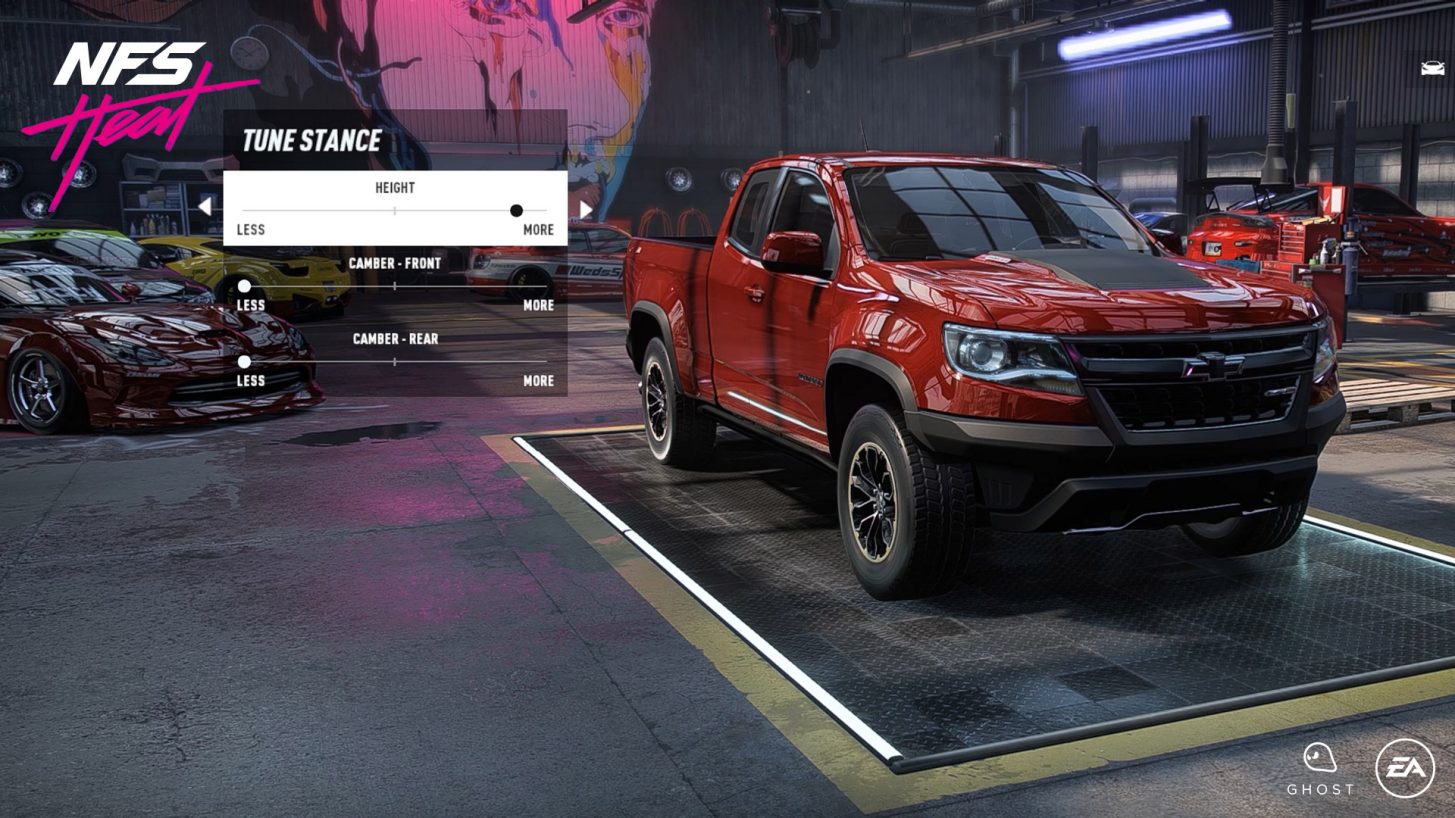









0 Comments